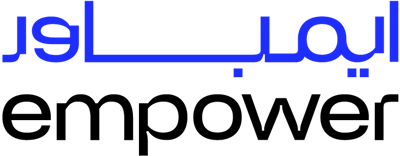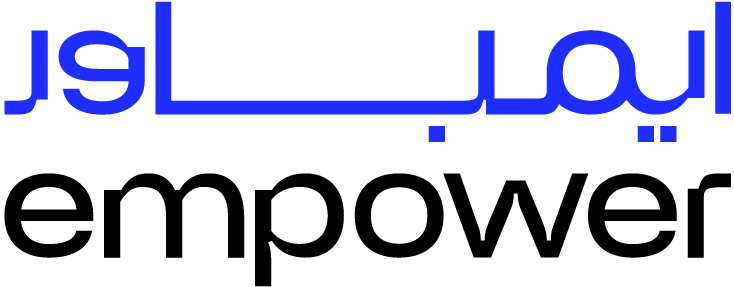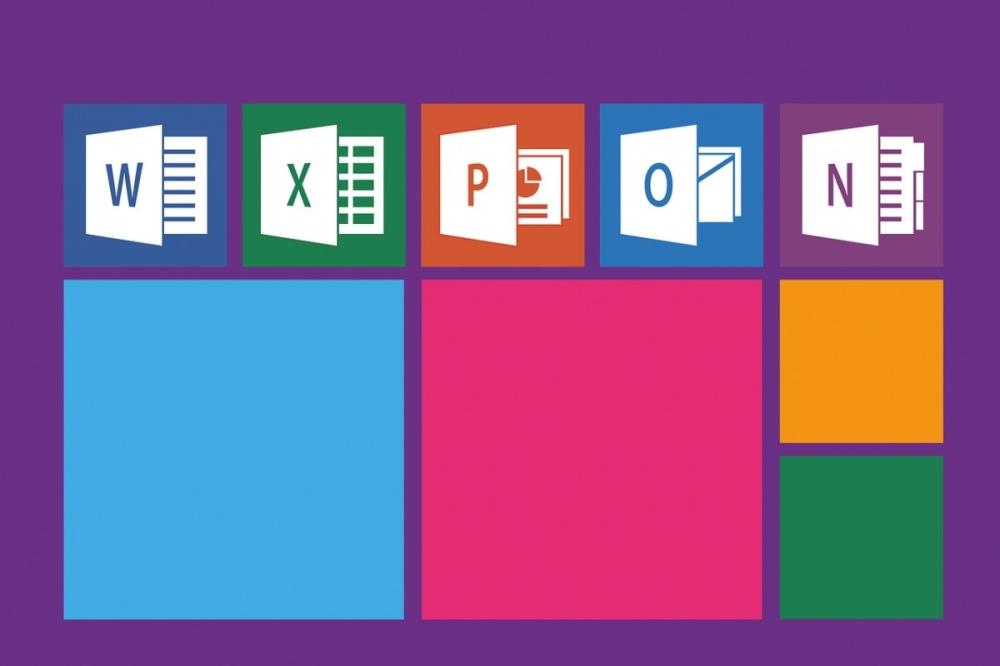
Mastering Microsoft Office skills is essential for anyone looking to excel in today's professional world. Among these, Microsoft Excel stands out as one of the most powerful tools, whether you're managing data, creating reports, or performing complex analyses. Highlighting your proficiency in Microsoft Office skills in CV can make a significant difference when applying for jobs, as many employers consider Excel expertise one of the most valuable hard skills.
Why Are Microsoft Office Skills Essential for Professionals?
Microsoft Excel skills are essential for professionals across various industries due to their versatility and power in handling data, analyzing trends, and improving productivity. In today's competitive job market, having strong Microsoft Office skills is more than just a bonus; it's often a requirement. Excel, in particular, stands out because it allows professionals to efficiently manage vast amounts of data and perform tasks ranging from basic calculations to complex financial modeling.
1. Data Management and Analysis
One of the primary reasons why Microsoft Excel skills are crucial for professionals is the ability to manage and analyze data effectively. Excel offers numerous tools, such as pivot tables, charts, and formulas, which allow users to quickly summarize data and gain valuable insights. By listing Microsoft Office skills in CV, especially Excel expertise, you signal to potential employers that you can handle large datasets, which is a vital competency in data-driven environments.
2. Automation and Efficiency
Excel is not only useful for manual data entry but also for automating repetitive tasks. Learning how to use macros and other advanced features through an Excel course can drastically improve your efficiency. By leveraging these tools, professionals can save time and reduce errors, making Excel an indispensable part of their Microsoft Office skills toolkit.
3. Versatility Across Industries
Regardless of your profession, whether in finance, marketing, project management, or even healthcare, Microsoft skills are universally valuable. Excel, in particular, is used for budgeting, forecasting, scheduling, and much more. Its adaptability ensures that developing strong Microsoft Office skills helps you remain relevant in various career paths.
4. Increased Job Opportunities
When you showcase your Microsoft Office skills in CV, you're likely to catch the attention of employers across industries. Excel proficiency is considered one of the key hard skills in many job descriptions. Taking an Excel course to refine your abilities not only strengthens your current job performance but also opens up new career opportunities by expanding your skillset.
Read more: Tips for Demonstrating Leadership Skills in Your CV
5. Enhanced Problem-Solving Abilities
Professionals who possess advanced Microsoft Office skills are often better at problem-solving because of Excel’s ability to manage large sets of data and perform complex calculations. By improving your Microsoft skills, you can tackle challenges more effectively, offering valuable insights that can influence business decisions.
6. Leadership and Decision-Making Support
Excel also plays a critical role in leadership positions, where data-driven decision-making is essential. By mastering hard skills like Excel, you’ll be better equipped to analyze trends and forecast outcomes, helping your team or organization achieve its goals. Completing an Excel course can significantly improve your ability to present data clearly, supporting key decisions in your professional environment.
How To Improve Your Microsoft Excel Skills?
Improving your Microsoft Excel skills is a crucial step in enhancing your overall Microsoft Office skills, and it can significantly boost your productivity and career opportunities. Whether you’re a beginner or already familiar with Excel, there are several key strategies that can help you advance your expertise. From taking a dedicated Excel course to practicing advanced features, here's how you can strengthen your hard skills in Excel and make a lasting impact in the workplace.
1. Start with Basic Features
To improve your Microsoft Excel skills, begin by mastering the basics. Familiarize yourself with simple functions like SUM, AVERAGE, and IF statements. These foundational Microsoft Office skills are essential for handling daily tasks and are often the first step toward more complex operations.
2. Enroll in an Excel Course
One of the best ways to advance your Microsoft Excel skills is by enrolling in a structured Excel course. Many online platforms offer comprehensive courses, ranging from beginner to advanced levels. These courses often cover critical topics like data analysis, pivot tables, and automation through macros. Taking an Excel course not only enhances your Microsoft skills but also equips you with industry-standard practices that can set you apart in the job market.
3. Practice with Real-Life Scenarios
To improve your hard skills in Excel, applying what you’ve learned to real-world scenarios is essential. Practice by creating mock reports, managing data sets, or solving business-related problems using Excel. This hands-on approach helps solidify your Microsoft Office skills and gives you practical experience that can be highlighted in your CV. Additionally, practicing advanced features such as VLOOKUP, INDEX/MATCH, and conditional formatting will strengthen your Microsoft skills over time.
Read more: Top Mistakes to Avoid in Your Student Resume
4. Explore Advanced Functions
As you progress, explore advanced functions like pivot tables, data validation, and automation using macros. These features are critical for professionals looking to enhance their Microsoft Office skills to an expert level. Mastering these tools through tutorials or an Excel course allows you to manipulate data more efficiently and automate repetitive tasks, making your work easier and more effective. Including these advanced skills as part of your Microsoft Office skills in CV shows that you have the ability to handle complex tasks.
5. Utilize Online Resources and Tutorials
The internet is full of resources to help you improve your Microsoft Excel skills. Websites like YouTube, Excel forums, and blogs offer free tutorials on everything from basic functions to advanced techniques. Regularly exploring these resources will deepen your understanding and expand your Microsoft skills. When preparing your CV, you can highlight these learning experiences, demonstrating continuous improvement in your Microsoft Office skills.
6. Join Excel Communities
Being part of an Excel community or forum is a great way to improve your hard skills. These platforms provide an opportunity to ask questions, solve complex problems, and share knowledge with others who are also looking to improve their Microsoft Office skills. Engaging in discussions with experts will expose you to new tricks and techniques, speeding up your learning process.
7. Work on Excel Projects
Taking on specific projects where you need to apply your Microsoft Excel skills can be an excellent way to improve. Whether it’s building financial models, tracking data trends, or creating dashboards, projects push you to explore Excel’s full potential. The more projects you complete, the more confident you will become in your hard skills, which will reflect positively on your Microsoft Office skills in CV.
8. Stay Updated on New Features
Microsoft regularly updates Excel with new features and functionalities. Staying current with these updates ensures your Microsoft Excel skills remain relevant and advanced. Sign up for newsletters or follow Excel-related news to keep track of the latest features. Including up-to-date Microsoft skills in your CV will make you a more competitive candidate in the job market.